Exchange 2010 to Exchange 2016 Migration -Part 1: AD Installation
- Radhakrishnan Govindan
- Mar 27, 2016
- 1 min read
Introduction:
In this series of articles, I will walk you through how to migrate from Microsoft Exchange 2010 to Exchange 2016.i have covered how to install and configure Active directory, Exchange 2010, Configuring Outlook anywhere, configuring Certificates and outlook client configuration and testing the connectivity.
After that Migration to Exchange 2016 by installing and configuring Exchange 2016, Certificates, Virtual Directories, Namespaces, Migrating Arbitration Mailboxes, SCP Migration, DNS Records Changes and finally testing the Outlook Client Configuration and testing of the mailboxes for both the Exchange 2010 Mailbox and Exchange 2016 Mailboxes.
So it will be pretty interesting and i am so glad to take you to this multi part of articles. Also, I came across some of the issues which i will post after sometimes.
So Let’s Begin,
In Part 1 Article, First let’s the Existing Environment of Exchange 2010 Forest,

we are gonna take two Exchange 2016 servers to get this migrated from the exchange 2010. Namely 2010-EX2016MBX1 for internal namespaces and another server 2010-EX2016MBX2 for External Namespaces.
Active Directory Installation and configuration
Open Server Manager–>Manage and Click on Add Roles and Features

Click On Next

Select Active Directory Domain Services and get added the features of it to install them



Click on Next


Click on Install
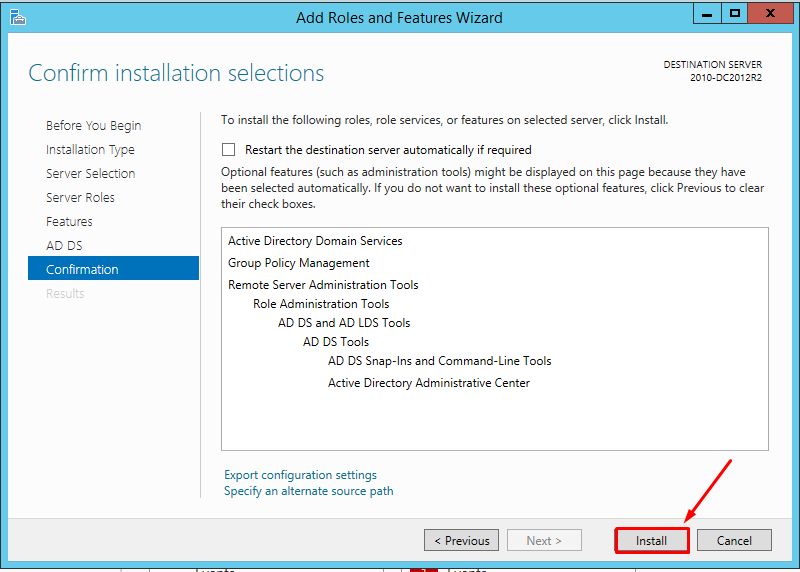
Click on Promote the Server to a Domain Controller

Select Add a new forest and enter Windowstechpro.com as new Root domain name




Click on Install to Begin Active Directory Installation


Comments