The Resource you are trying to access is not available error in Server 2016
- Radhakrishnan Govindan
- Jul 13, 2015
- 1 min read
Below is the error when you trying to open IdpinitiatedSignon page, You will get the error that the Resource you are trying to access is not available.

In Event Viewer,
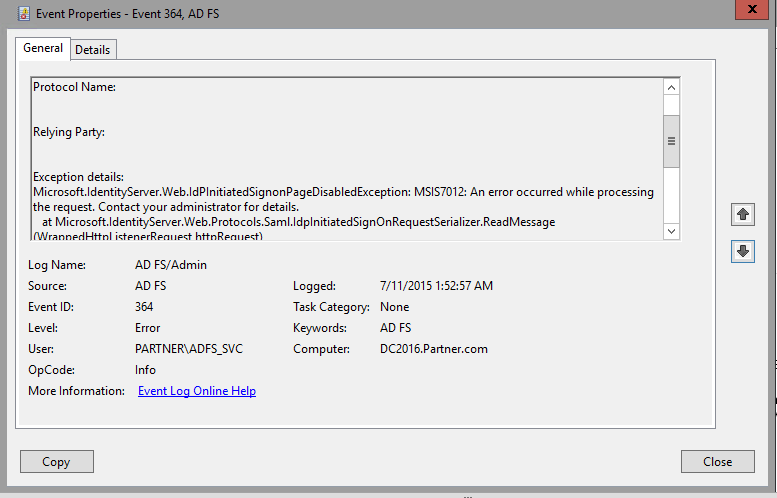
In Adfs-properties, you can see that EnableIdPInitiatedSignonpage is disabled. Hence that you’re not able to login

To Resolve the issue,
Run the below PowerShell command,
Set-Adfsproperties -enableIdPInitiatedSignonPage $true

Once done, restart the ADFS Service

Now you can see that you’re getting sign in page.




Comments